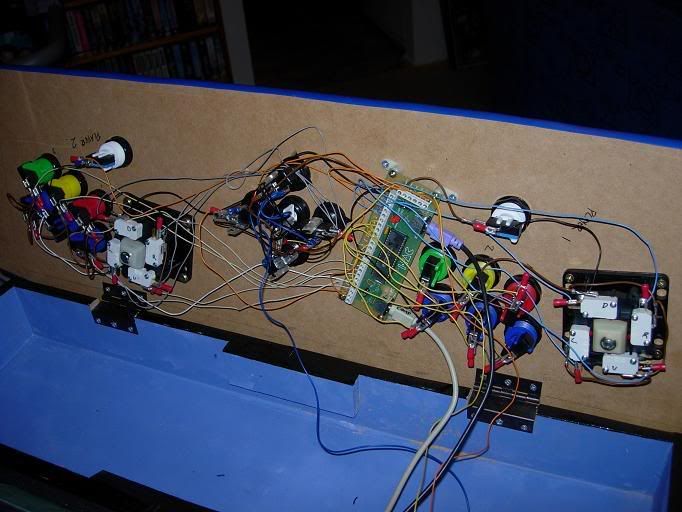I received the perspex (4.5mm tinted) the other day and got stuck into printing the artwork and instruction cards to be placed underneath it on the bezel.
I decided on the Space Invaders alien , Donkey Kong , and a Galaga Bug , as the artwork , as i think they are probably the most recognized ones , and I didn't want the area too cluttered with artwork.

Luckily the perspex was cut to the right size, so i had no problems there. (Had a little bit of fiddling around when I was installing the perspex for the marquee - it wasnt cut to the right size)
Now the machine is almost completed.
I just have to secure the lid of the control panel, as it moves a little when playing.